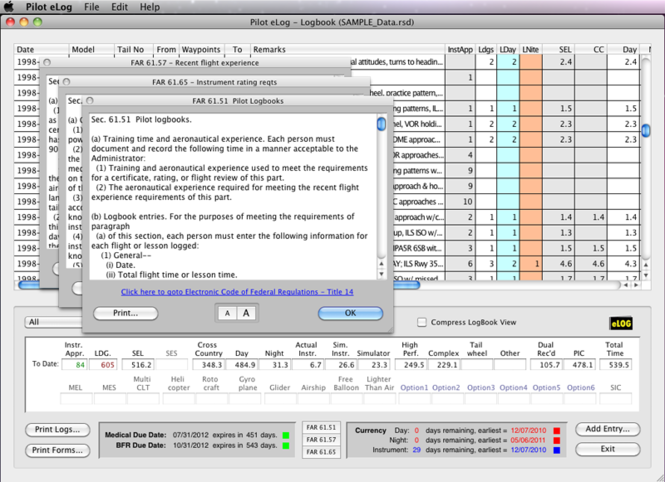Pilot eLog for Windows 3.7.1.33
Pilot eLog for Windows 3.7.1.33
Pilot eLog: feature-rich, user-friendly cross-platform electronic logbook. The interface is intuitive and uncluttered maintaining the look and feel of paper logbooks, yet provides a wealth of information on a single screen.
Last update
24 Oct. 2011
| old versions
Licence
Free to try |
$34.00
OS Support
Windows 2000
Downloads
Total: 946 | Last week: 4
Ranking
#523 in
Applications
Publisher
Sheald
Screenshots of Pilot eLog for Windows
Pilot eLog for Windows Publisher's Description
Pilot eLog is an user-friendly and intuitive cross-platform electronic logbook for pilots that keeps the familiar look and feel of paper logbooks that pilots used to.
The main logbook screen is uncluttered providing a wealth of information without having to drill through countless screens or menus. The top half of the screen shows the most recent logbook entries -- just like a paper logbook. The lower section provides summary totals and currency information. The currency and date expirations are clearly color-coded to visually alert the pilot well in advance of expiration without the need for annoying pop-up windows.
Total flight time is recorded using either Hobbs Start/Stop time or as a direct entry. Log entries incorporate extensive error checking to keep logs accurate. Accelerator keys make data entry fast and painless. The system automatically tracks Day, Night and Instrument currency and keeps this information visible on the main screen at all times. It also automatically captures High Performance, Complex and Tailwheel time based on the type of aircraft flown.
Pilots can begin their logbooks from any point in time, record historical totals, then begin using Pilot eLog from that point forward. Recording a new endorsement, rating or BFR check ride automatically updates the BFR expiration information. Other features include 17 professionally designed reports and endorsements, the ability to export the logbook for custom analysis and reporting, complete text to many logbook-related FAR's, links to both the FAA and FAR reference sites, and immediate viewing of day, night and instrument currency plus BFR and medical expiration dates.
For security, logbook data is stored locally on the pilot?s computer, not someone else?s server. Built-in backup and restore functions ensure long-term data integrity.
The main logbook screen is uncluttered providing a wealth of information without having to drill through countless screens or menus. The top half of the screen shows the most recent logbook entries -- just like a paper logbook. The lower section provides summary totals and currency information. The currency and date expirations are clearly color-coded to visually alert the pilot well in advance of expiration without the need for annoying pop-up windows.
Total flight time is recorded using either Hobbs Start/Stop time or as a direct entry. Log entries incorporate extensive error checking to keep logs accurate. Accelerator keys make data entry fast and painless. The system automatically tracks Day, Night and Instrument currency and keeps this information visible on the main screen at all times. It also automatically captures High Performance, Complex and Tailwheel time based on the type of aircraft flown.
Pilots can begin their logbooks from any point in time, record historical totals, then begin using Pilot eLog from that point forward. Recording a new endorsement, rating or BFR check ride automatically updates the BFR expiration information. Other features include 17 professionally designed reports and endorsements, the ability to export the logbook for custom analysis and reporting, complete text to many logbook-related FAR's, links to both the FAA and FAR reference sites, and immediate viewing of day, night and instrument currency plus BFR and medical expiration dates.
For security, logbook data is stored locally on the pilot?s computer, not someone else?s server. Built-in backup and restore functions ensure long-term data integrity.
What's New in Version 3.7.1.33 of Pilot eLog for Windows
Lot's of tweaks and improvements for usability. The next version will be 100% cocoa and fully support all Mac OS X 10.7 Lion features. Release Notes for Version 3.7.1
- Fixed issue with Mac App Store version not properly registering the user's database
- Fixed issue with some fonts not being recog
- Fixed issue with Mac App Store version not properly registering the user's database
- Fixed issue with some fonts not being recog
Look for Similar Items by Category
Feedback
- If you need help or have a question, contact us
- Would you like to update this product info?
- Is there any feedback you would like to provide? Click here
Beta and Old versions
Popular Downloads
-
 Athan
4.5
Athan
4.5
-
 Kundli
4.5
Kundli
4.5
-
 Macromedia Flash 8
8.0
Macromedia Flash 8
8.0
-
 Cool Edit Pro
2.1.3097.0
Cool Edit Pro
2.1.3097.0
-
 Hill Climb Racing
1.0
Hill Climb Racing
1.0
-
 Cheat Engine
6.8.1
Cheat Engine
6.8.1
-
 Grand Theft Auto: Vice City
1.0
Grand Theft Auto: Vice City
1.0
-
 Tom VPN
2.2.8
Tom VPN
2.2.8
-
 Grand Auto Adventure
1.0
Grand Auto Adventure
1.0
-
 HTML To PHP Converter
6.0.1
HTML To PHP Converter
6.0.1
-
 Zuma Deluxe
1.0
Zuma Deluxe
1.0
-
 Netcut
2.1.4
Netcut
2.1.4
-
 Vector on PC
1.0
Vector on PC
1.0
-
 Iggle Pop
1.0
Iggle Pop
1.0
-
 Windows XP Service Pack 3
Build...
Windows XP Service Pack 3
Build...
-
 Minecraft
1.10.2
Minecraft
1.10.2
-
 Ulead Video Studio Plus
11
Ulead Video Studio Plus
11
-
 Horizon
2.9.0.0
Horizon
2.9.0.0
-
 Auto-Tune Evo VST
6.0.9.2
Auto-Tune Evo VST
6.0.9.2
-
 C-Free
5.0
C-Free
5.0